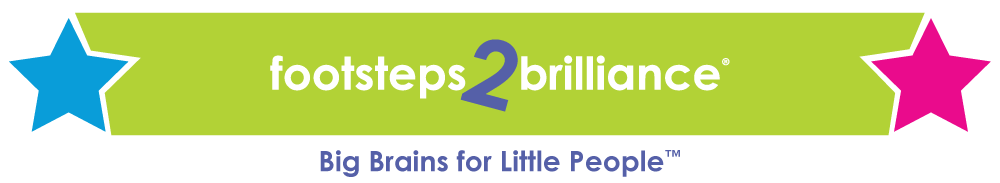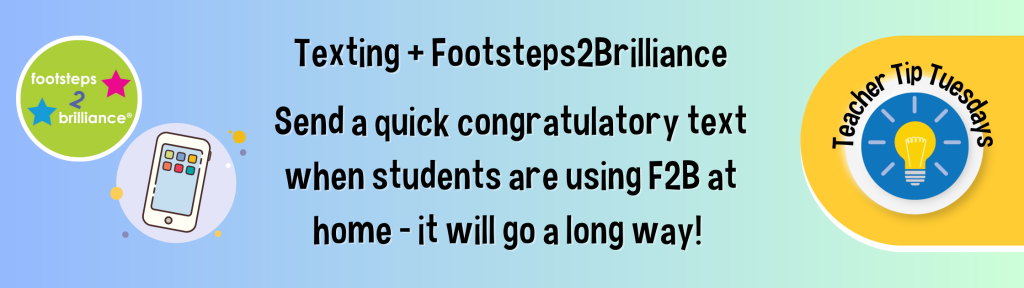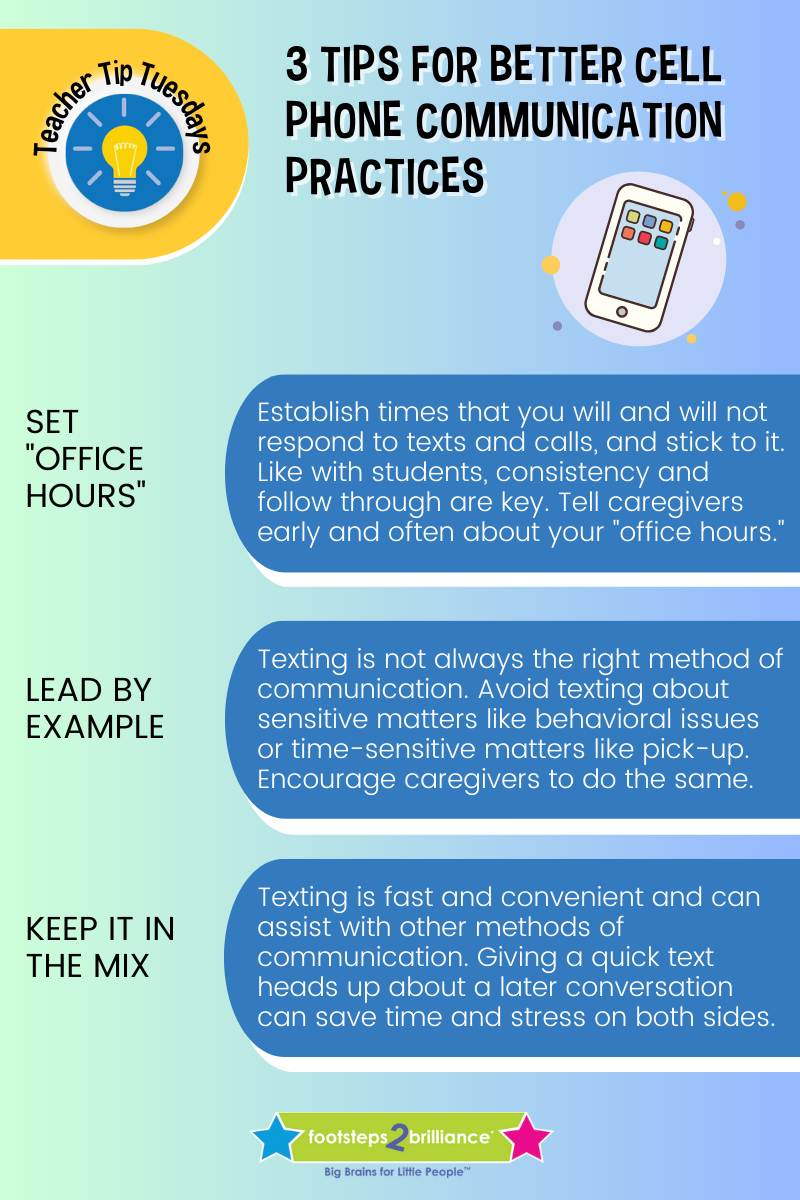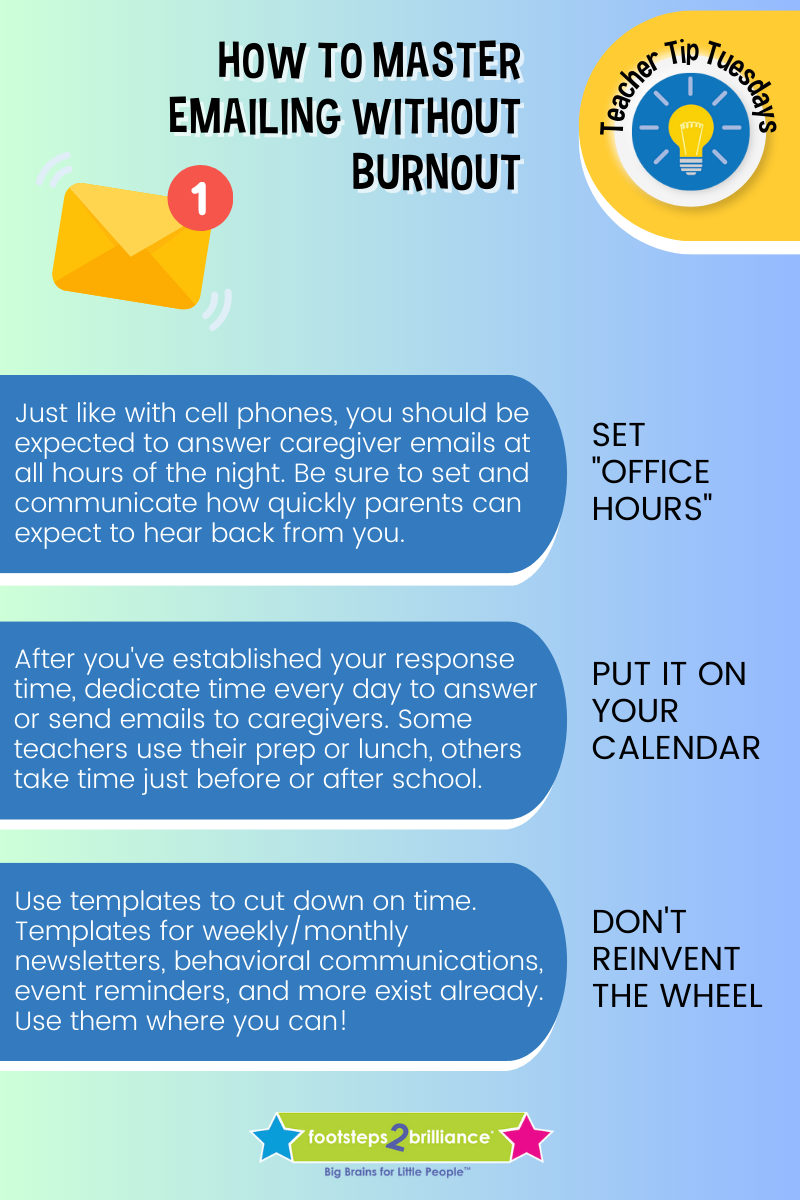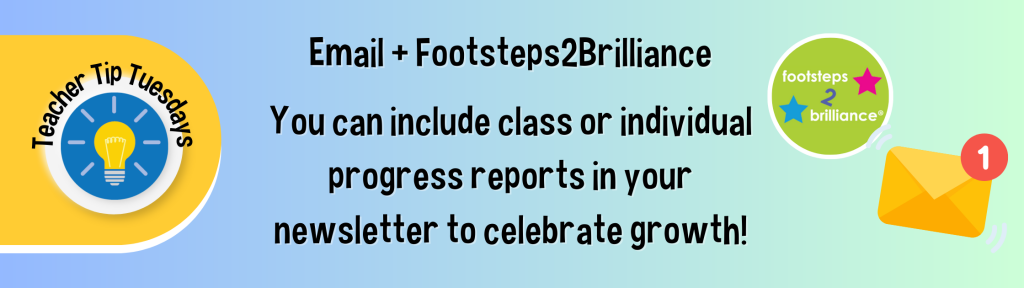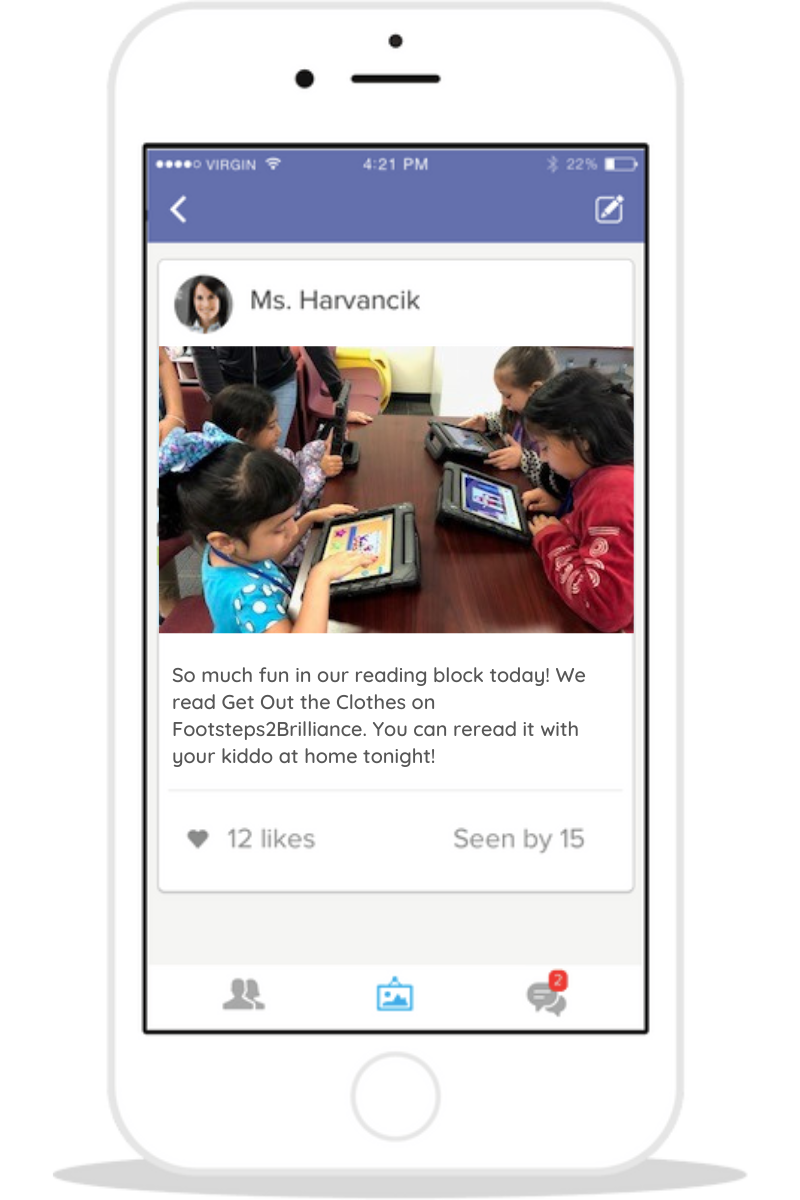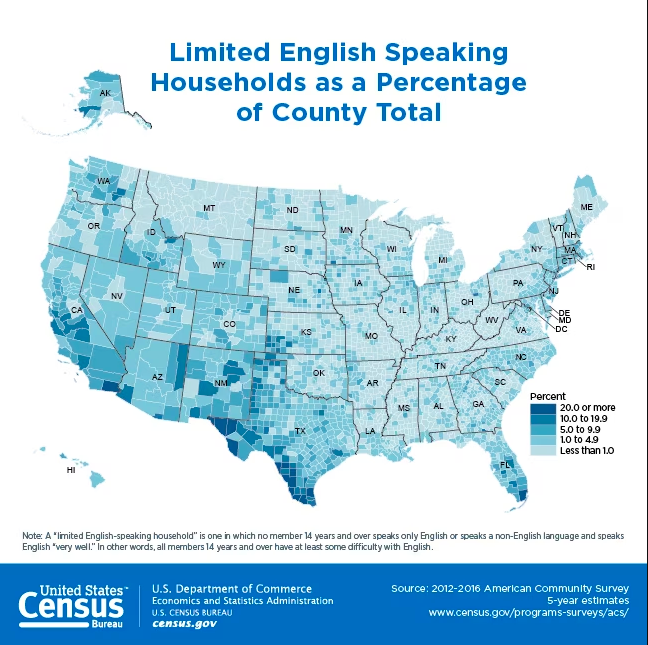By Carissa Lellos
Building strong relationships with caregivers is essential for the success of your students. However, with so many responsibilities for teachers to juggle, it can be challenging to find the time to communicate effectively with caregivers. It takes some work upfront, but finding the balance between digital and analog communication methods that work for you and your schedule will make a big difference in the long run. This week, we’ll do a deep dive on digital communication with tips, links, and templates for you to use in your communication with caregivers.
Cell phone communication and texting caregivers
Caregivers often see cell phones as the ideal communication method, but that can be overwhelming for teachers and throw off work-life balance. After all, most of us have our phones on us all the time, and while caregivers are communicating with one teacher per child, teachers have an entire class’ worth of caregivers texting. It’s a lot! So while texting can be convenient, it’s essential to establish boundaries to prevent burnout and maintain a healthy work-life balance. Here are three tips for better cell phone communication practices.
Take advantage of existing templates and graphics
One thing that often gets in the way of effective communication with caregivers is the amount of effort (or money) involved in creating clear, helpful graphics. Platforms like Canva Education offer completely free tools and templates for educators that are easy to use and implement digitally (linkable slides, editable PDFs, and newsletters) or in print (posters and handouts). They have even recently added easy to use AI tools to help get ideas flowing.
Using things that are free or that your district has already paid for will free up your valuable time and money. If your district uses Footsteps2Brilliance, click here for customizable certificates, reading logs, graphic organizers, and more.
Effective and helpful email practices
Some districts have clear rules about caregiver-teacher communication, and often require written communication to be done through email. Even if that’s not the case in your district, email is an efficient and widely trusted way to communicate with caregivers, but only if you find a system that works for you. Just like cell phone communication, it’s important to establish and maintain healthy boundaries with email. Here are some tips for mastering email communication without burnout.
Connect with the whole class at once
If you’ve ever asked a six-year old what they did at school today, you know they’re not always the most thorough – or even accurate – reporters. Caregivers want to know what the daily life of their students look like, but teachers don’t have time to break it all down.
Platforms like ClassDojo are a popular and low-effort way to provide this kind of consistency and closed-loop communication with caregivers. ClassDojo has many capabilities, including a social media-esque feed that allows you to send messages, share photos and videos, schedule and share events, and provide updates on student behavior. Be sure, of course, to always follow your school and district’s permission guidelines for photographing students. Snapping a picture or video and posting it to the class feed with a sentence or two describing the activity is a great way to help caregivers feel connected. It can be used for individual behavior tracking or whole class progress. My students loved the SEL videos offered on the website, and sharing these videos for caregivers to see is a great way to boost that home-school connection! The caregivers in my classes loved getting a peek into their little one’s day and being able to communicate with me right in app.
Your school may offer the necessary interpreter services for semi-annual conferences, but it is crucial to be able to communicate with Limited English Proficiency (LEP) caregivers year-round. Platforms like Talking Points are excellent tools for communicating with LEPs of virtually any language. Talking Points offers in-app translation capabilities, allowing you to connect with caregivers who may otherwise feel isolated from the education establishment. The caregivers I used it with were over the moon with it, and it opened doors to help me communicate with them to help our students succeed. Combining cross-lingual communication with Footsteps2Brilliance’s bilingual Spanish and English content is a powerful way to draw Spanish-speaking caregivers into your students’ learning.
Plan ahead with classroom websites
Class websites are perfect for when you have some time to plan ahead. Most website building platforms, like Wix or WordPress, allow you to create and schedule posts and pages for a future date. When you sit to do lesson plans, coordinate it with your classroom website. The website can house information that doesn’t change year-to-year too, like school policies or your “bio,” which makes your life easier come fall.
Wherever you house your important classroom information, be sure to put all the information caregivers need to use Footsteps2Brilliance at home with their kids. Here are some important links to start:
Thanks for reading! Join us next week when we talk about the best ways to use “old school” communication methods to make sure you’re reaching all caregivers and nurturing relationships with them. We’d love your feedback! Connect with us on social, scan the QR code above or click the links at the bottom of this page.
Join us each week as we cover tips and resources for nurturing caregiver-teacher relationships and increasing community engagement.
Looking for more Teacher Tip Tuesday content? Visit https://www.footsteps2brilliance.com/category/teacher-tip-tuesday/
Not signed up? To learn how to provide your class with access to the Footsteps2Brilliance bilingual literacy program, click here, or sign up to speak to a Footsteps2Brilliance expert here.